This is a common beginner’s question, as routers often have different notations on the back of them, one of them being 10/100. What does this even mean? And how does it compare to other standards, like 10/100/1000 or gigabit?
Here is a quick answer:
10/100 refers to the fact that your router has standard Fast Ethernet ports only, capable of maximum transfer speeds of between 10 and 100 Mbps, usually 100 Mbps nowadays. This is in contrast to Gigabit Ethernet ports that are labelled as 10/100/1000, as they can handle speeds up to 1000 Mbps.
In other words, a 10/100 router is usually a slightly older model not capable of handling speeds greater than 100 Mbps with ethernet cables plugged into the ports. A newer Gigabit router can handle more than this, but many internet users only need a maximum of 100 Mbps for their daily use anyway, so it’s not even always important.
Let’s look a little more at the difference between standard and gigabit hardware on routers, plus the notations you’ll find for each.
Fast Ethernet Ports (10/100)
Whenever you see a router referred to as 10/100, or the ports on it as 10/100 Ethernet Ports (Fast Ethernet), it simply means the transfer speeds when you are plugged into these routers with a cable is limited to either 10 Mbps (rare) or 100 Mbps (common).
Some very old computers and hardware are limited to a data transfer speed of only 10 Mbps, but in reality almost everything being used nowadays can reach speeds of at least 100 Mbps. You’d struggle to find any piece of networking equipment now that’s stuck at 10 Megs maximum.
But any router/port with 10/100 standard can transmit at both these speeds, with the actual maximum defined by the equipment being used.
Remember, a network is only as fast as it’s weakest link, so if you have a 10/100 capable router and cables, but an old computer only capable of 10 Mbps speed, then the entire network is stuck at 10 Mbps, even if parts of it can handle 100 Mbps speed. One weak link slows everything down, but this is very rare now.
Also, when we say 10/100, we are referring to the maximum ceilings for transfer speeds. It’s not that networks with 10/100 devices can transfer at speeds of EITHER exactly 10 Mbps OR exactly 100 Mbps, but nothing in between.
It’s just telling you that with modern hardware, the maximum possible is 100 Mbps, but actual speeds will vary. In reality when you do a speedtest, you’ll most likely get something in between 10 and 100 Mbps, like eg. 49.7 Mbps.

The ethernet ports on the back of routers all look the same, but some can only handle speeds up to 100 Mbps
Pretty much any ethernet cable (Cat 5/5e/6), can handle these slower transfer speeds, so you’re good to go with any working LAN cable you have to hand on a 10/100 router.
These are also sometimes known as RJ-45 cables, and the connectors inside a 10/100 ethernet port are known as RJ-45 connectors that marry up with the connectors on the end of an ethernet cable (shown below) to allow data transfer to take place.
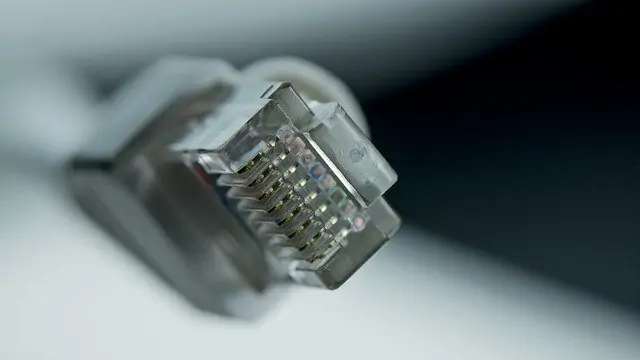
Gigabit Ethernet Ports (10/100/1000)
Now let’s contrast this with a gigabit enabled router with gigabit ethernet ports, which you’ll sometimes see labelled as Gigabit/Gigabit ready or 10/100/1000.
This means the ethernet ports usually look exactly the same as a 10/100 router, but can handle much higher transfer speeds of up to 1000 Mbps (1 Gigabit per second) when plugged in with a network cable. Of course, your internet service, connection (use cable, not Wi-Fi), and equipment also needs to support gigabit speeds to exploit this. We’ll cover these and other qualifiers in the next section.
Also, as with 10/100 equipment, you don’t get either 100 or 1000 Mbps exactly; again, you’ll likely get something in between on a super high speed internet connection test eg. 167.7 Mbps or 249.1 Mbps. Gigabit standard is just telling you that the potential maximum speeds are much greater than the 100 Megabits per second that Standard 10/100 Fast Ethernet is limited to.
For routers with Gigabit ports, you’ll need a Cat 5e or Cat 6 ethernet cable to exploit these higher speeds. Cat 5 cannot really handle gigabit.
When You Might Need a Gigabit (10/100/1000) Router
Most newly supplied ISP routers are now gigabit enabled anyway. But in the rare case that you currently have an older standard router with only 10/100 Fast Ethernet ports, here are some scenarios where it might make sense to upgrade to a Gigabit router with faster transfer speeds (up to 1000 Mbps) on the ethernet ports:
- If you have a very high speed Gigabit fiber optic internet service that can provide speeds of up to 1 Gigabit/sec. In most cases, this will be some kind of Fiber to the Home (FTTH) service.
- If your current internet service is somewhere between 100 and 1000 Mbps (eg. 300 Mbps), and you current router is only a standard 10/100 one and cannot go beyond 100 Mbps, then you could also consider a gigabit router to at least get this extra speed. Check first though whether your ISP will send out an upgraded gigabit-ready router to you anyway.
- Bottom line – If your current internet plan is 100 Mbps or less, you don’t need a gigabit router with 10/100/1000 ports, because you cannot exploit the extra speed anyway.
- You are a super high volume downloader of files, movies etc and need a high transfer speed to get these downloads completed more quickly.
- Gamers – but ONLY if you download lots of games etc as in the above point. Having a gigabit router won’t do anything to reduce ping, since this is more down to latency than bandwidth. Lag/ping in more down to the quality of the connection to the router than the speeds available.
- You are transferring large files or large amounts of data between networks or devices within your home network, and need a high speed router to facilitate faster transfer of large volumes of data.
- You connect to your router by cable rather than Wi-Fi primarily, and meet the above criteria.
Otherwise, you may as well stick with your current router with 10/100 ports and maximum transfer speed of 100 Mbps, as this is all you currently need anyway. There’s no need to pay for a Gigabit 10/100/1000 router if you can’t even use the extra speeds anyway, or don’t need them.
See our full article on Gigabit vs Non Gigabit routers for more on the distinction between the two, plus a few suggestions of Gigabit models.
