Some links in this post are affiliate links, and I may receive a small commission from purchases made off them at no extra cost to the reader.
This is a common question, as most routers ISPs supply or the ones we get online only have 4 ports on the back of them to plug devices in. But what if we need more? Do Wi-Fi routers exist which have more than 4 ports?
Here is a quick answer:
Routers with more than 4 ports are available, but they tend to be quite expensive. A much cheaper option to add more ports to your home network is to connect an ethernet switch to your router, and then connect additional devices to this switch by LAN cable.
In this article, we are going to be technically correct about this and assume the reader specifically means routers and not switches, which often still look like routers. A router is something you can use to emit Wi-Fi and connect up to the modem or the phone line to use the internet; but a switch is not (see here for our article which explains why).
So we’ll first of all cover the limited options for getting actual routers with more than 4 ports, before moving onto the more plentiful options of ethernet switches with more than 4 ports, which are readily available and often very affordable.
Router Option #1 – Asus RT-AX89X Gigabit Gaming Router (8 Ports)
The first option for a router with more than 4 ports is designed primarily for gamers, but can be used by anyone – the Asus RT-AX89X Gaming router:

It looks like some kind of alien spacecraft, but if you can get past this, it has what you’re looking for – 8 gigabit ports on the back instead of 4, plus powerful multi-band Wi-Fi functionality.
It comes with an impressive spec list:
- Powerful 802.11ax Wi-Fi to handle bandwidth demands of busy networks.
- Ultrafast Dual Band Wi-Fi, providing speeds up to 1148 Mb/s on the 2.4 GHz band, and up to 4804 Mb/s on the 5 GHz band, plus 4 antenna to spread the signal as widely as possible.
- 8 gigabit LAN ports, so you can plug 8 devices in.
- 10GBase-T ports for transferring data between devices on the network at speeds of up to 10 Gigabits/sec.
- Strong commercial grade security protocol to block incoming threats on the network.
- Also compatible with Asus Mesh Systems if you want to spread the Wi-Fi even further in large homes/offices.
- See Asus’ own specs page for more info.
However, it comes with a hefty price tag, at around $300 at the current time of writing.
Click here to check the current price on Amazon (paid link).
However, if you’re an avid gamer who likes hosting LAN parties, or just want more ports on a home network, plus solid Wi-Fi and are willing to spend to get it, the Asus RT-AX89X could be a good option.
Router Option #2 – D-Link DSR-250n VPN Router (8 Ports)
Another option for an 8 ports Wi-Fi router is this D-Link model:
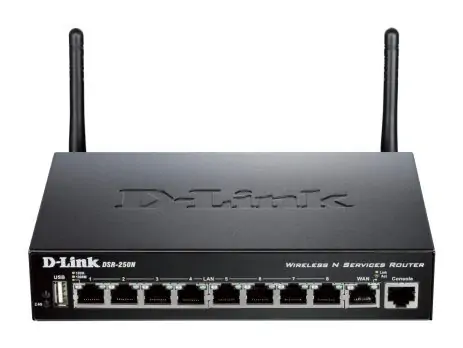
It doesn’t quite match the Asus model above for features, but here’s the spec list:
- 8 gigabit LAN ports so you can plug 8 devices in
- Integrated VPN tunnel for secure, encrypted network access. You can use this mask your IP and location and secure you connections if you wish
- Up to 5 SSL VPN tunnels supported
- IPv6 connectivity supported.
- Single band 2.4 GHz Wi-Fi
- Data transfer rate up to 45 Mbits\sec.
Again it isn’t cheap, coming in only slightly less expensive that the Asus model above, and with not nearly as impressive specs, but it’s there as an option if you want more ports to connect devices to.
Click here to check the current price on Amazon (paid link).
Router Option #3 –
A third option we found is this model from Netgear:

Here’s the spec list for this one:
- 8 gigabit LAN ports so you can plug 8 devices in
- 802.11bgn Wi-Fi as well.
- Data transfer rate up to 300 Mbps.
- Can handle up to 6,000 concurrent sessions
- Built in VPN functionality as well for secure, encrypted connections.
Click here to check the current price on Amazon (paid link).
It’s more designed for small businesses who want to set up really secure networks and/or handle a lot of users, but it doesn’t stop home users trying it out. Availability is limited though and it may only be used or refurbished models available.
Alternative Option – Use Ethernet Switches Instead
A much cheaper way of getting the same outcome – adding more wired ethernet access points to a home network – is to use an ethernet switch instead.
Multi-port switches often look very similar to routers, and work in a very similar way, but almost always don’t provide Wi-Fi. However they are much cheaper than the multi-port router models shown above, so if budget is an issue, you are best off getting a switch, and then connecting this to your existing router.
Here are the general steps for using a switch on a home network:
- Get any RJ-45 ethernet/LAN cable
- Plug one end into any LAN port on the router
- Plug the other end into any port on the switch
- The router and switch are now connected.
- You can then connect additional devices to the switch by LAN cable.
- Switches in general don’t have Wi-Fi, but you can still draw off the Wi-Fi from your existing router.
- See our full guide on connecting routers to switches for illustrated steps.

The switch acts as an intermediary device, between these devices and router, ensuring data gets sent back and forth between the correct devices and the router. It manages data transfer on the home network, using MAC addresses to make sure that the correct data goes to the correct devices, and provides more ethernet ports.
Important point – You always also need a router to use a switch on a home network; you can’t plug a switch into the phone line directly because it won’t work. Switches only forward data and cannot assign IP addresses like routers can. So you need to use any switches alongside your existing router, not in place of them. Routers don’t need switches to function, but switches do need to be connected to a router to work.
Should You Go For An 8 Port Router or a Switch?
When deciding whether to go for a router or switch to add more ports to your home network, it’s the classic tradeoff with technology of cost vs functionality. Switches are much cheaper, but don’t provide Wi-Fi. But in this case, it’s safe to say that switches win out in most cases.
For example, some of these 8 port Wi-Fi routers are not widely available and are expensive ($200+), whereas a simple 8 port ethernet switch you could connect up to your existing router would be readily available (loads of models/brands available), and could cost as little as $20-30.
So the switch option is definitely much cheaper, but the downside of switches is that they almost always don’t emit any Wi-Fi networks; they only have ethernet ports so that aspect is lost if you use them. You can still connect to the Wi-Fi on your existing router though.
Bottom line – in most cases, getting a switch and connecting it to your router is preferable unless you really want a powerful, all purpose router with 8 ports and Wi-Fi to cover all networking needs, and have the budget to pay for it.
