Some links in this post are affiliate links, and I may receive a small commission from purchases made off them at no extra cost to the reader.
This is a tricky online search where the results aren’t very specific or precise. Similarly, even when you search on online stores like Amazon, the search results are also imprecise, returning combined modem-router models, which isn’t what the searcher asked for.
In this article, we want to correct this by providing some specific models that match exactly what the reader asked for – standalone ADSL modems only, without any router attached.
The following products listed should work with any ADSL/ADSL2/ADSL2+ internet service. You just need to connect these modems directly to your phone line with an RJ-11 cable, and as long as you have a live, activated ADSL service, plus a router to attach to the modem, you should be ready to go.
Warnings – None of these models appear to work with VDSL internet services – only ADSL services. Also, they are quite expensive because of short supply, so be sure this is definitely what you want. It might be cheaper to get a combined modem-router or switch to a different service in many cases.
Let’s look at some of the standalone ADSL modem models I could find online:
Option #1 – TP-Link ADSL2+ Modem (TD-8616)
This is the cheapest standalone ADSL modem available at the time of writing, though it may not remain that way as stocks are low. It’s a nice, sleek, black modem:

Here are the key features:
- Works with ADSL/ADSL2/ADSL2+ internet services. Connect directly to your phone line through the RJ-11 port.
- NOT compatible with VDSL or any other non ADSL service (eg. Fiber, cable etc).
- Check with your provider if you’re unsure of what service you are using.
- Provides up to 24 Mbps download speed.
- Built in firewall protection
- Built in 6KV Lightning Protection from storms.
- May need to call support and do some minor PPPoE setup when using with Century Link the first time.
Click here to check current availability and pricing on Amazon (paid link – limited stock)
This TD-8616 is by far the cheapest model available at the time of writing. However if stock runs out, then also check the closely related TD-8816 and TD-8817 (links to Amazon) modems from TP Link, but prices are much higher for these models.
Option #2 – Netgear Broadband ADSL2 Plus Modem (DM111PSP-100NAS)
This is a simple flat white model that resembles some of the older generic Netgear routers, but is actually a modem instead, with only 1 port and designed to go straight into the phone socket with an ADSL service.
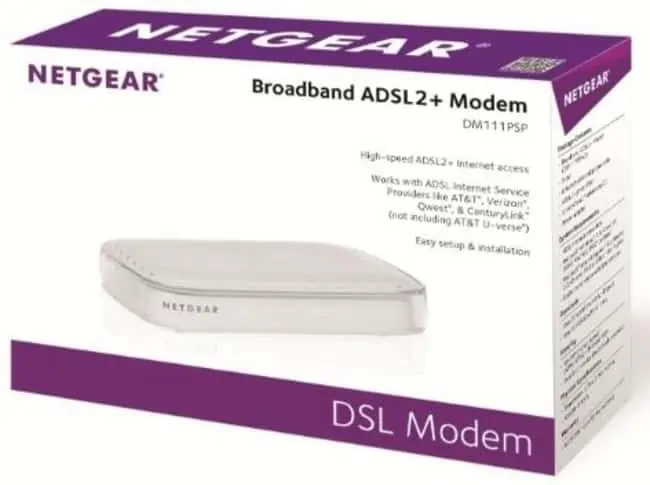
Here are some key things to know about this model:
- Works with most American ADSL internet services, including AT&T, Verizon, Century Link (WON’T work with cable, fiber, or VDSL internet though – only ADSL services)
- Easy setup and installation.
- One dial up port (plugs into the phone line with an RJ-11 cable), plus one ethernet port for connecting to a separate router (or directly into a single device) with an RJ-45 ethernet cable.
- Please check with your provider if you are at all unsure of what service they are sending to your house (especially with Century Link services). If you buy an ADSL modem such as this, but your service is VDSL, it won’t work.
Click here to check current availability and pricing on Amazon (paid link – very limited stock)
Option #3 – Actiontec GT701D Ethernet DSL Modem
This is a nice sleek black standalone DSL modem, similar to the TP Link models:

Here are the features on this one:
- Standalone modem with one DSL port for connecting to the phone line and one ethernet port for connecting to a device/router.
- Reported to work ADSL/ADSL2/ADSL2+ services for Verizon, AT&T, Century Link etc.
- Will NOT work with VDSL or fiber/cable services. Only with ADSL services.
- Website blocking, port forwarding and security features included.
- May require some PPPoE/bridging setup with some services. Contact support for your ISP for help with this if needed.
Click here to check current availability and pricing on Amazon (paid link – limited stock)
Check Your Options Before Buying
It has to be said that when I checked the price of some of these standalone ADSL modems, they were quite high for how old the products are. It’s probably because they are in short supply because combined modem-routers seems to be the way things are done now with internet services.
Therefore if you check the prices of the models listed above, and they’re all really expensive, then I’d recommend contacting your ISP to explain your situation, to see if they can’t recommend a cheaper option to you.
This could be anything from:
- Sending out an ADSL modem they have in stock
- Upgrading or switching you to a different service (eg. fiber) and sending out a combined modem-router instead.
In many cases, there might be a cheaper option than paying for an expensive standalone ADSL modem, so check with your provider to see what the best option is.
Do You Need A Router To Use With A Modem?
We’ve gone into this in detail in our specific article on the topic, but we’ll also clarify here for non technical readers:
You can technically use just a modem to get online (provided you’ve got a live internet service and you get it working), but only for connecting ONE device only through the single ethernet port on the back of standalone modems.
But you can’t connect any more devices by cable, plus standalone modems don’t broadcast any Wi-Fi at all.
So whilst you can get online with just a modem, you options are very limited – just one wired connection. To get proper connectivity (more ethernet ports plus Wi-Fi), you’ll need to get a separate standalone Wi-Fi router (loads of these available online) and connect it to the modem with an ethernet cable. You then connect devices to the router instead, either via the 4 LAN ports on the back or the Wi-Fi network(s) it broadcasts:
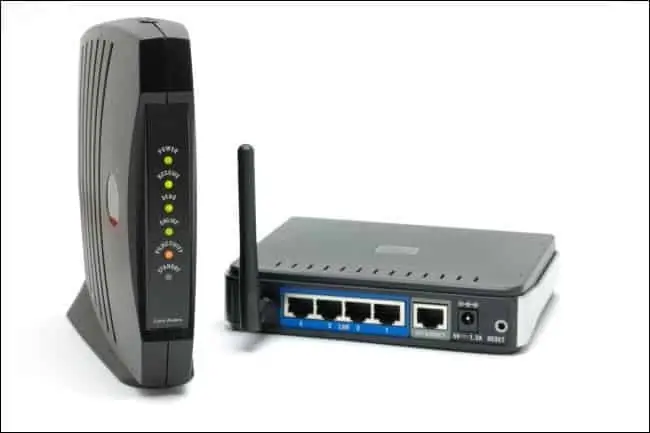
Connect the modem on the left to the router on the right, then connect devices to the router
So modems and routers complement one another, and it’s best to have both together, although a modem can technically work on it’s own.
