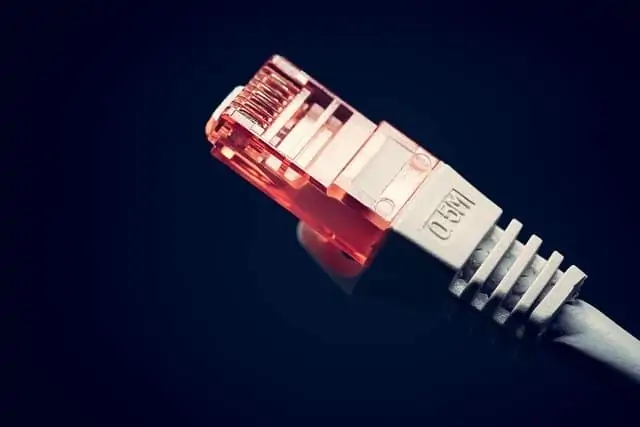This is a common beginner’s question for home networking – we might have ethernet cables lying around, but do we actually need a router to use them? What are we meant to plug them into to actually get access to the internet? Can we use ethernet without routers?
Here is a quick answer:
Although recommended, you do not technically need a router to use ethernet connections. When the modem is separate from the router, then you can theoretically plug a single device into the single ethernet port on a modem, but that is all. To connect multiple devices by ethernet, a router is needed.
In other words, on almost all home networks, you will need a router to effectively use ethernet connections. Theoretically, a small network where there is only one user could get away with just plugging into the modem (if it’s separate from the router), but this is very rare now. Routers are required to allow proper access for more than one device in almost all cases now.
Let’s look at the whole issue of modems, routers and ethernet connections in more detail to explain why.
How You Connect Devices To The Internet Using Ethernet
Here’s the simple steps for getting most devices online using ethernet:
- Connect one end of your ethernet cable (also sometimes called a LAN cable or network cable) into the ethernet port on your device (eg. laptop, games console, PC, streaming device, printer etc):

2. Plug the other end of the ethernet cable into one of the (often yellow) LAN ports on the back of your router:
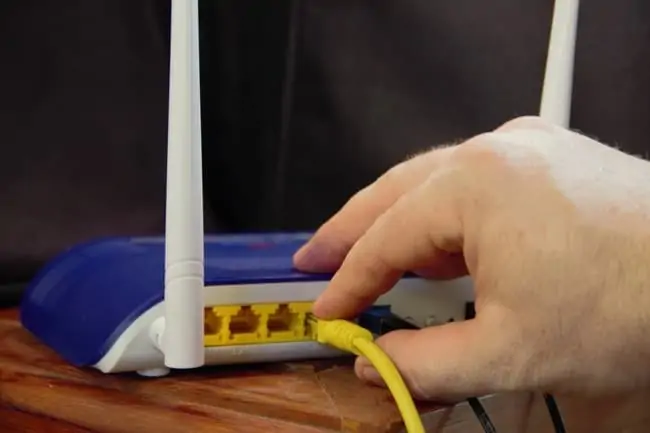
Then, as long as you have a live internet service installed and activated from an ISP (eg. Comcast, AT&T, BT etc), your devices should be able to connect to the internet. So the ethernet cable connects your device to your modem/router, which in turns sends and receives data over the wider internet through your phone line connection, allowing devices to get online.
Where this can get confusing is that modems and routers are sometimes combined and sometimes separate. We’ll clarify this in the next few sections.
Routers Are Almost Always Needed For Ethernet To Work
Routers are almost always essential to effectively use ethernet on modern home networks with multiple users connecting. Moreover, both a modem and a router are required to get multiple devices online, but sometimes they are combined into one and sometimes not.
Let’s run through each scenario to clarify:
Scenario #1 – Combined Router Modem – In many cases, what is casually referred to as a “router” or “Wi-Fi router” is actually a combined router-modem, with the modem being contained within the same device as the ethernet ports and Wi-Fi router. This is the case with most newly supplied ISP “routers” nowadays; they have both the modem and router built in, often referred to as “Wi-Fi/wireless hub/box/station”, or something similar.
Comment – In this case, whatever you want call this combined modem/router, you will need one to use ethernet to get devices online. You connect your devices by the LAN cable to one of the ports on the back and are good to go as long as you’ve got a home internet line installed and activated.
Scenario #2 – Standalone router and separate modem – Now let’s cover the slightly less common case nowadays of having the modem and router separate. In this case, you’ll have two separate devices that need to be connected. The router is connected to the LAN port on the modem, and the modem then goes into the phone line/master socket to connect you to the wider internet.
Here’s an example of a separate modem (on the left) and router (on the right):
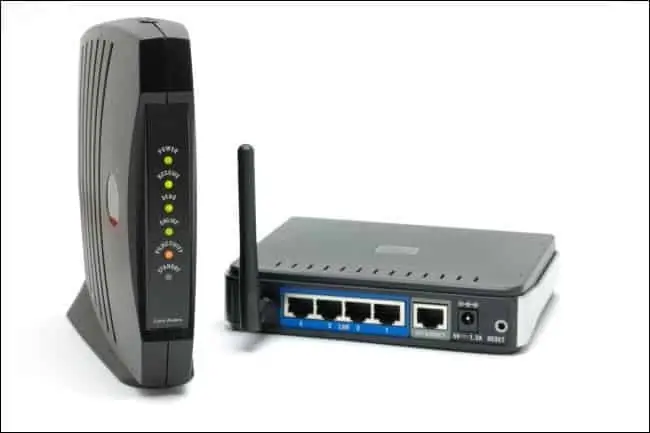
Comment – In this case, again the router is still needed realistically in most cases where you’ve got more than one device wanting to use ethernet and/or any devices wanting to use Wi-Fi (ie. virtually all home networks nowadays). You can go directly into the modem with ethernet; we’ll cover this in the next section.
And if you’ve got no router and no modem at all, then ethernet is useless. We’ve covered this in other articles. To get online, you need: 1) A combined modem/router or separate modem and router and 2) A installed and activated service from an ISP. Without both of these things, you can’t get internet access. A modem/router on it’s own isn’t enough.
You Can Plug Ethernet Directly Into A Separate Modem
If you are in one of the those rarer cases these days where the modem is still separate from the router, then as long as you’ve got an internet service installed, then you can in theory use this to connect to devices via ethernet and get online.
This is because modems do have one ethernet port on the back, which is meant to connect it to a router, which you then connect devices to to allow more connections (4 LAN ports plus Wi-Fi).
So in theory you could connect up your device to this one port on a modem, and as long as the modem is plugged into the internet/phone line and your service is live, you should be able to get online without a router, but only for that one device.

Once we realize this, we start to see why Wi-Fi routers exist – to effectively allow home networks with more than one device to use the internet by providing more connection options.
If we had to rely on just a modem, you’d have only one ethernet port and no Wi-Fi at all. Imagine having to take turns to plug devices into the one and only port on the back of a modem to access the internet, while the next people queue up and wait for you to be finished so they can check their emails!
And users on Wi-Fi couldn’t connect to the modem at all, since it doesn’t have wireless functionality, so phones and tablets couldn’t be used.
This wouldn’t really be any good, so we start to see why routers exist. You are ideally meant to hook this up to the modem via cable, and then connect devices to this router instead, to provide more options. Wi-Fi routers have multiple ethernet ports (usually 4), plus they emit one or more Wi-Fi networks to connect to. They essentially allow for the efficient management of a home network.
Here’s when it might work connecting directly to a standalone modem by ethernet:
- When you’re the only user on a network
- When you only use one device, and only with ethernet
- You’ve got no devices that need Wi-Fi
Almost no internet users tick all three of these nowadays, so we can see why routers are needed.
Additionally, if you are plugging ethernet straight into a modem, it comes with it’s own security risks. All data is coming straight off the internet, unfiltered and unchecked by any firewall or other security measure. This is normally the job of routers, which always have firewalls.
If you are going straight into the modem, you lose this, which can put your devices at risk from viruses etc. online. If you are going to use a modem directly, it is better to do so only short term and only visit well known, trustworthy sites. Also have up to date antivirus installed and don’t download any files from unknown sites.
Plugging Into Ethernet Wall Sockets
Some houses and businesses also do have actual ethernet wall panels installed, which again you can plug ethernet cables directly into. Something like this:
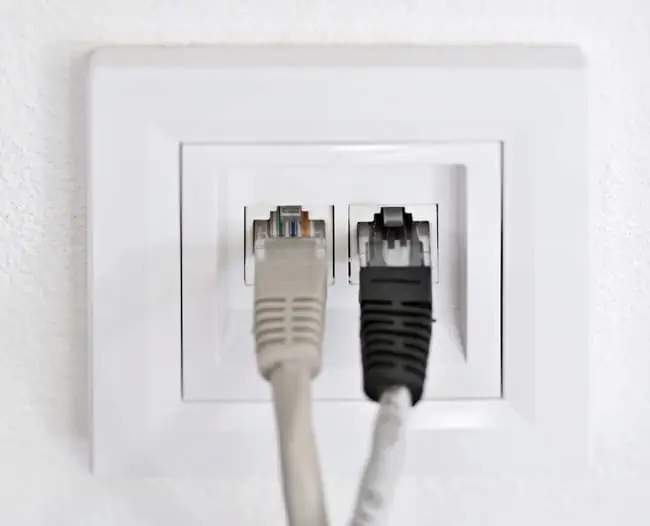
Again though, just having these access points won’t get you online without having an actual modem-router and internet service installed somewhere. Just plugging devices into one of these sockets via ethernet without having an activated internet line won’t do anything and you won’t be able to get devices online. In businesses and universities, you’ll also often have to enter login credentials to get online through one of these access points.
As a related point, interested readers could look into powerline adapters as a clever way of turning wall sockets into ethernet access points, but again as with all options, they still rely on having an internet service and modem/router to actually allow internet access.
Concluding Thoughts
All this differentiating between modems, routers, ports, Wi-Fi etc. can be confusing for non technical users, so let’s boil it all down to some bottom line answers that answer the original question in a few bullet points:
- In almost all cases, you do need a router to use ethernet connections to get devices online. You plug devices into the back of the router, which then connects you to the phone line and the wider internet.
- You can plug one device only directly into a modem if it is separate, but that’s all. No more devices via cable and no Wi-Fi when using a modem directly, and it’s not entirely secure doing it this way.
- If you don’t have a modem, router (combined or separate) and a live internet service in the home, you can’t get any devices online through the phone line, period.
- Plugging into an ethernet wall socket also won’t work without an activated internet service.