This is quite a common question in home networking, as many of us will have just a modem lying around, and want to know whether this is any use on it’s own. Or perhaps our router is broken. Can a modem on it’s own be used as a router? Can it perform the same functions as a router in providing internet access?
A modem can supply one wired internet connection, but it cannot perform any other functions that a router does, such as broadcasting wireless networks, supplying multiple ethernet connections or providing firewall security. A router is needed in addition to a modem to provide connectivity options for home internet users.
However, the picture here is somewhat complicated, in that sometimes modems and routers are combined into one device, and sometimes they are separate, which can make it appear confusing. But regardless of the setup, the same principles apply.
In general, except for the very narrowest of circumstances, a modem on it’s own isn’t much use in the modern world, and you almost always also need a router to provide proper internet access. In other words, a modem on it’s own in almost all contexts cannot be used as a router.
But the inverse is also true – a router is no use without a modem either! So there’s an interdependence there between modems and routers. Let’s look at the whole issue of modems, routers and internet access in more detail.
Modems Can Offer A Single Internet Connection (via Cable)
Let’s first cover the very narrow, single circumstance in which a modem could be seen to operate as a router, in that you plug a device into it directly to get online.
This actually is possible. You simply need to plug any device directly into the modem itself, rather than into a router which then goes into the modem, and as long as you have an installed and activated internet service, you will be able to get online.
Here are the steps to connect any device with ethernet ports to your modem directly.
- Get an RJ-45 ethernet cable
- Plus one end into the ethernet port on the device
- Plug the other end into the modem ethernet port.
- The computer and modem are now connected.
- Modems can provide one wired LAN connection.
In other words, you can technically bypass your router altogether if it’s separate from your modem. Normally, the router is connected to the single port on the modem via an ethernet cable, but you can simply plug one device directly into the modem itself and not even use the router.
However, this only works for that one device only, and no other connections would be available. Which is precisely the limitations of using a modem on it’s own, which we’ll expand upon in the next few sections.
Modems Do Not Broadcast Wi-Fi
Now we start to get to the limitations of modems, and the ways in which they can’t be used as routers. Firstly:
Modems do not broadcast any Wi-Fi signals; only routers do this. Therefore any devices which use wireless connections (and especially smaller portable devices like phones and tablets which can ONLY use Wi-Fi and have no ethernet ports) have no way of connecting to a modem to get online.
This is what you need a router for. The modem is connected to the router, and the router is what broadcasts one (or more) Wi-Fi networks for users to connect to. Without this, wireless devices have no way to connect. Therefore, a router is needed to complement a modem and open up more connectivity options on home networks.

Modems Do Not Offer Multiple Ethernet Connections
Another major limitation of modems is that while they can technically offer a single ethernet connection, that’s all they can offer. Even connecting via cable, only one device could connect at a time when plugging directly into the modem. No other devices can connect and your router is also taken offline as it would be disconnected from the modem.
Now we start to see why routers exist to complement modems. Standard routers, as well as broadcasting Wi-Fi, also usually provide 4 ethernet ports on the back, so you can connect up more devices with LAN cables.
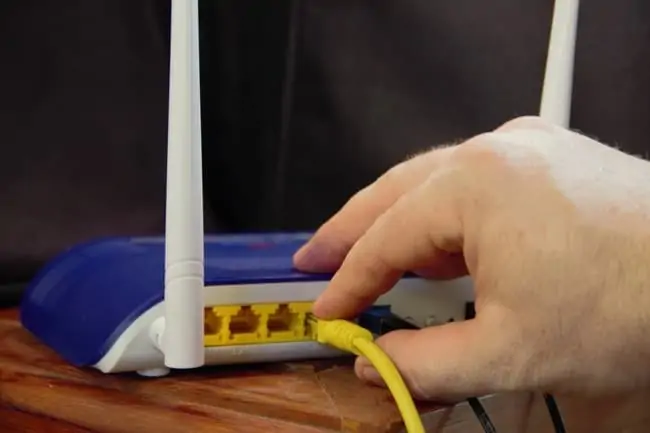
This allows for more scope on a home network, as you can now connect computers, games consoles, streaming devices etc. via these ports, as well as using the Wi-Fi, as opposed to taking turns using the sole port on the back of a modem (which would be unworkable in almost all houses nowadays).
Therefore the best way by far to set up home networks nowadays is to connect the modem to a router, and then connect devices to the router for the best connectivity options.
A modem by itself really isn’t much use anymore.
Modems Do Not Offer Firewall Security
Another way in which modems do not function as routers is that they don’t offer any security features such as firewalls in the way that routers do.
In other words, all data is coming straight off the internet, unfiltered and unchecked by any firewall or other security measure. This is normally the job of routers, which always have firewalls.
If you are going straight into the modem, you lose this, which can put your devices at risk from viruses etc. online. If you are going to use a modem directly, it is better to do so only short term and only visit well known, trustworthy sites. Also have up to date antivirus installed and don’t download any files from unknown sites.
Modems Do Not Assign IP Addresses (DHCP)
Another key functionality that routers possess but modems do not, is the ability to assign IP addresses to devices on the network.
Routers most often do this through the DHCP protocol, whereby they “lease” the use of IP addresses (unique identifiers) to connecting devices for a set time, before changing them. It is also possible to manually fix IP addresses for devices (setting a static IP), but again this must be done on the router.
Modems cannot assign IP addresses, or do any kind of other management on a network with multiple devices.
Therefore, it starts to become clear that on any network where you’ve got multiple devices wanting to connect, you need a router as well as a modem effectively manage the network, and ensure devices are assigned IP addresses, have access to Wi-Fi and have firewall and other settings in place for best use of the network.
The Interdependence Between Modems & Routers
Hopefully we’ve managed to paint a picture of modems and routers effectively complementing each other on home networks, where they effectively both need each other for devices to get online.
Here’s a key summary of the interrelation between modems and routers:
- Except for providing 1 wired connection, modems do not work on their own and need to be connected to a router to allow devices to use the internet.
- Routers by themselves are also no good, and need to be connected to a modem (built-in or separate) to allow internet access.
- It is almost always better to connect a modem to a router, and then connect devices to the router, rather than connecting to the modem directly.
Summary Of The Functions Of A Router
Here is a summary of some key functions of a router that you don’t get from a modem:
- Routers are essentially devices for creating and managing home networks.
- They are also acting as intermediary devices between devices and the broader internet.
- They provide typically 4 LAN access points to plug devices into, and also broadcast one or more wireless networks for devices to connect to via Wi-Fi. Hence, routers will often have antenna, while standalone modems won’t.
- They assign IP addresses (unique identifiers) to devices to allow more effective management of home networks.
- They provide firewall and other extra security measures for the home network, so data is not coming straight off the internet unfiltered and unchecked.
- Routers are an essential part of any home network where multiple devices are connecting. However, they cannot get online without modems.
See here and here for more articles on the differences between routers and modems.
Combined vs Separate Modems & Routers
The picture can be somewhat complicated by the fact the routers and modems and connected differently with different internet services, often depending on the age and the type of internet package.
Sometimes the modem and router are combined and sometimes they are separate. Let’s quickly cover the two common scenarios:
Scenario #1 – Combined Router-Modem – In many cases on newer fiber internet services, what is casually referred to as a “router” or “Wi-Fi router” is actually a combined router-modem, with the modem being contained within the same device as the ethernet ports and Wi-Fi router. This is the case with most newly supplied ISP “routers” nowadays; they have both the modem and router built in, often referred to as “Wi-Fi/wireless hub/box/station”, or something similar.
Here’s mine:

Here are some things to look for here:
- The combined router-modem goes straight into the wall with no devices in between.
- The port on the back is often called the DSL/ADSL/Internet/Fiber/Broadband port
- In this case, the topic of this post is almost a moot one, because both the modem and router are combined into one anyway. So you have everything you need in one device. As long as all parts of the box or hub are working properly, you shouldn’t have a problem.
Scenario #2 – Standalone router and separate modem – Now let’s cover the slightly less common case nowadays of having the modem and router separate, as is often the case on older ADSL internet setups. In this case, you’ll have two separate devices that need to be connected. The router is connected to the LAN port on the modem, and the modem then goes into the phone line/master socket to connect you to the wider internet.
Here’s an example of a separate modem (on the left) and router (on the right):
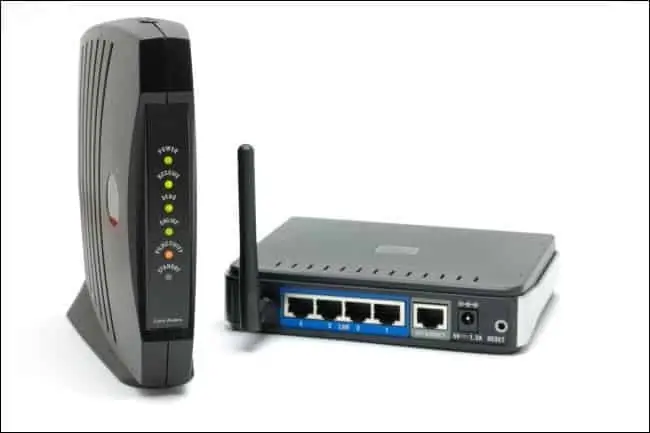
Here are some things to look out for here:
- A standalone router will go into a separate modem with an RJ-45 ethernet cable, and the modem then goes out to the phone line with an RJ-11 cable.
- It’s often set up like this on older or slower speed DSL/ADSL/VDSL internet services.
- In this case, the modem on it’s own is of very little use. All you could do with the modem itself is plug in one device via cable. To plug in more devices or use Wi-Fi, you need to connect the modem to the router, and then connect devices to the router.
Therefore regardless of setup, the general principle remains the same. Here’s a bottom line answer:
Regardless of whether the router and modem are combined or separate, the modem still somehow needs to be connected to a router in order to allows devices to properly access the internet. The modem on it’s own cannot function as a router, except for providing a single cable connection.
What You Need To Get Online In The Home
The whole issue of modems, routers, ethernet, Wi-Fi etc. can be confusing (and boring) to people not interested in the technical side of things, so let’s round off with a simple list, taken from one of our other guides, of what you need to get online via a fixed line internet connection in the home, if you plan on connecting more than one device:
- A live, activated internet service from an Internet Service Provider (ISP)
- Either a standalone router AND and standalone modem, connected together (older setups); OR
- A combined router-modem (newer setups)
- If setting up the internet for the first time, you’ll also often need to some basic initial modem/router configuration to get started. Some ISP’s have “do it yourself” self installation guides on this; others still send round technicians to set it up for you.
